Showing posts with label Information. Show all posts
Tor Browser 4.5 is released
The Tor Browser Team is proud to announce the first stable release in the 4.5 series. This release is available from the Download Tor Browser In Project page and also from our distribution directory.
The 4.5 series provides significant usability, security, and privacy enhancements over the 4.0 series. Because these changes are significant, we will be delaying the automatic update of 4.0 users to the 4.5 series for one week.
We've also simplified the Tor menu (the green onion) and the associated configuration windows. The menu now provides information about the current Tor Circuit in use for a page, and also provides an option to request a new Tor Circuit for a site. Tor Browser is also much better at handling Tor Circuits in general: while a site remains in active use, all associated requests will continue to be performed over the same Tor Circuit. This means that sites should no longer suddenly change languages, behaviors, or log you out while you are using them.
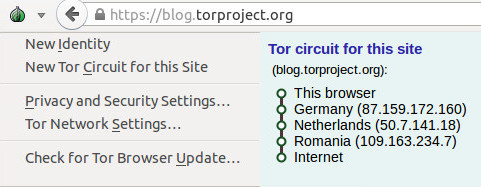
Figure 1: The new Tor Onion Menu
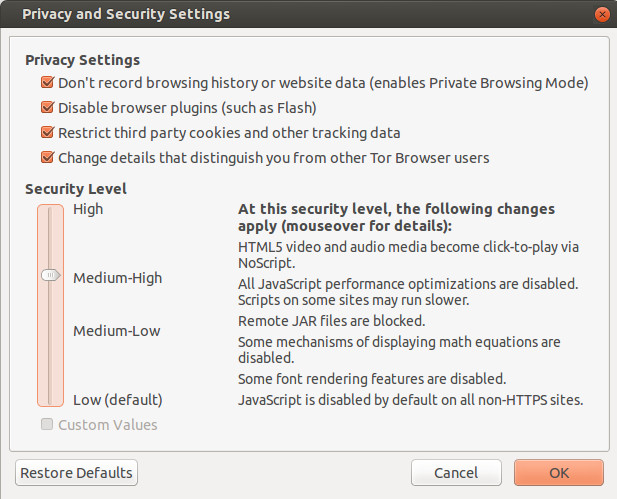
Figure 2: The new Security Slider
Our Windows packages are now signed with a hardware signing token graciously donated by DigiCert. This means that Windows users should no longer be prompted about Tor Browser coming from an unknown source. Additionally, our automatic updates are now individually signed with an offline signing key. In both cases, these signatures can be reproducibly removed, so that builders can continue to verify that the packages they produce match the official build binaries.
The 4.5 series also features a rewrite of the obfs2, obfs3, and ScrambleSuit transports in GoLang, as well as the introduction of the new obfs4 transport. The obfs4 transport provides additional DPI and probing resistance features which prevent automated scanning for Tor bridges. As long as they are not discovered via other mechanisms, fresh obfs4 bridge addresses will work in China today. Additionally, barring new attacks, private obfs4 addresses should continue to work indefinitely.
Specifically, in the 4.5 release, we now ensure that blob: URIs are scoped to the URL bar domain that created them, and the SharedWorker API has been disabled to prevent cross-site and third party communication. We also now make full use of Tor's circuit isolation to ensure that all requests for any third party content included by a site travel down the same Tor Circuit. This isolation also ensures that requests to the same third party site actually use separate Tor Circuits when the URL bar domain is different. This request isolation is enforced even when long-lived "HTTP Keep-Alive" connections are used.
We have also improved our resolution and locale fingerprinting defenses, and we now disable the device sensor and video statistics APIs.
Here is the list of changes since the last 4.5 alpha (4.5a5):
The 4.5 series provides significant usability, security, and privacy enhancements over the 4.0 series. Because these changes are significant, we will be delaying the automatic update of 4.0 users to the 4.5 series for one week.
Usability Improvements
On the usability front, we've improved the application launch experience for both Windows and Linux users. During install, Windows users are now given the choice to add Tor Browser to the Start Menu/Applications view, which should make it easier to find and launch. This choice is on by default, but can be disabled, and only affects the creation of shortcuts - the actual Tor Browser is still self-contained as a portable app folder. On the Linux side, users now start Tor Browser through a new wrapper that enables launching from the File Manager, the Desktop, or the Applications menu. The same wrapper can also be used from the command line.We've also simplified the Tor menu (the green onion) and the associated configuration windows. The menu now provides information about the current Tor Circuit in use for a page, and also provides an option to request a new Tor Circuit for a site. Tor Browser is also much better at handling Tor Circuits in general: while a site remains in active use, all associated requests will continue to be performed over the same Tor Circuit. This means that sites should no longer suddenly change languages, behaviors, or log you out while you are using them.
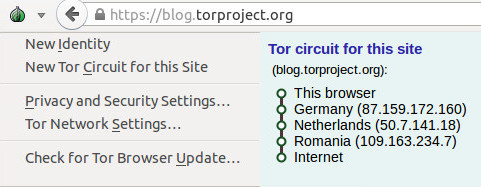
Figure 1: The new Tor Onion Menu
Security Improvements
On the security front, the most exciting news is the new Security Slider. The Security Slider provides user-friendly vulnerability surface reduction - as the security level is increased, browser features that were shown to have a high historical vulnerability count in the iSec Partners hardening study are progressively disabled. This feature is available from the Tor onion menu's "Privacy and Security Settings" choice.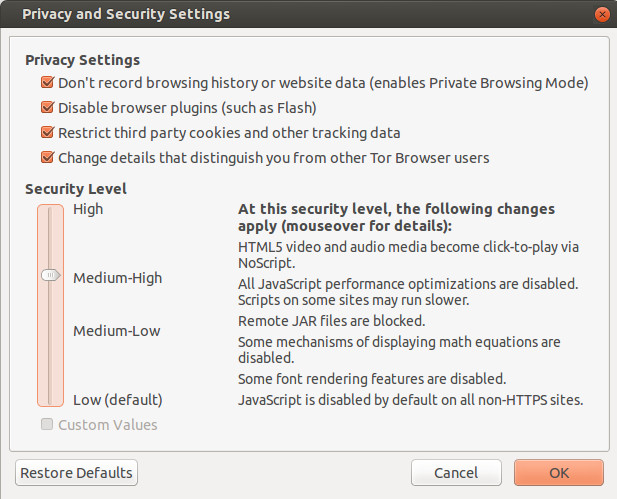
Figure 2: The new Security Slider
Our Windows packages are now signed with a hardware signing token graciously donated by DigiCert. This means that Windows users should no longer be prompted about Tor Browser coming from an unknown source. Additionally, our automatic updates are now individually signed with an offline signing key. In both cases, these signatures can be reproducibly removed, so that builders can continue to verify that the packages they produce match the official build binaries.
The 4.5 series also features a rewrite of the obfs2, obfs3, and ScrambleSuit transports in GoLang, as well as the introduction of the new obfs4 transport. The obfs4 transport provides additional DPI and probing resistance features which prevent automated scanning for Tor bridges. As long as they are not discovered via other mechanisms, fresh obfs4 bridge addresses will work in China today. Additionally, barring new attacks, private obfs4 addresses should continue to work indefinitely.
Privacy Improvements
On the privacy front, the 4.5 series improves on our pre-existing first party isolation implementation to prevent third party tracking. First party isolation provides the property that third party advertisements, like buttons, and "mashup" content that is included on one site will only know about your activity on that site, and will not be able to match it to your activity while you are on any other site. In other words, with first party isolation, Facebook, Twitter, and Google+ can't track you around the entire web using their infamous like buttons.Specifically, in the 4.5 release, we now ensure that blob: URIs are scoped to the URL bar domain that created them, and the SharedWorker API has been disabled to prevent cross-site and third party communication. We also now make full use of Tor's circuit isolation to ensure that all requests for any third party content included by a site travel down the same Tor Circuit. This isolation also ensures that requests to the same third party site actually use separate Tor Circuits when the URL bar domain is different. This request isolation is enforced even when long-lived "HTTP Keep-Alive" connections are used.
We have also improved our resolution and locale fingerprinting defenses, and we now disable the device sensor and video statistics APIs.
New Search Provider
Our default search provider has also been changed to Disconnect. Disconnect provides private Google search results to Tor users without Captchas or bans.Full Changelogs
Here is the complete list of changes in the 4.5 series since 4.0:- All Platforms
- Update Tor to 0.2.6.7 with additional patches:
- Bug 15482: Reset timestamp_dirty each time a SOCKSAuth circuit is used
- Update NoScript to 2.6.9.22
- Update HTTPS-Everywhere to 5.0.3
- Bug 15689: Resume building HTTPS-Everywhere from git tags
- Update meek to 0.17
- Include obfs4proxy 0.0.5
- Use obfs4proxy for obfs2, obfs3, obfs4, and ScrambleSuit bridges
- Pluggable Transport Dependency Updates:
- Bug 15265: Switch go.net repo to golang.org/x/net
- Bug 15448: Use golang 1.4.2 for meek and obs4proxy
- Update Tor Launcher to 0.2.7.4. Changes since 0.2.7.0.2 in 4.0.8:
- Bug 11879: Stop bootstrap if Cancel or Open Settings is clicked
- Bug 13271: Display Bridge Configuration wizard pane before Proxy pane
- Bug 13576: Don't strip "bridge" from the middle of bridge lines
- Bug 13983: Directory search path fix for Tor Messanger+TorBirdy
- Bug 14122: Hide logo if TOR_HIDE_BROWSER_LOGO set
- Bug 14336: Fix navigation button display issues on some wizard panes
- Bug 15657: Display the host:port of any connection faiures in bootstrap
- Bug 15704: Do not enable network if wizard is opened
- Update Torbutton to 1.9.2.2. Changes since 1.7.0.2 in 4.0.8:
- Bug 3455: Use SOCKS user+pass to isolate all requests from the same url domain
- Bug 5698: Use "Tor Browser" branding in "About Tor Browser" dialog
- Bug 7255: Warn users about maximizing windows
- Bug 8400: Prompt for restart if disk records are enabled/disabled.
- Bug 8641: Create browser UI to indicate current tab's Tor circuit IPs
- (Many Circuit UI issues were fixed during 4.5; see release changelogs for those).
- (Many Circuit UI issues were fixed during 4.5; see release changelogs for those).
- Bug 9387: Security Slider 1.0
- Include descriptions and tooltip hints for security levels
- Notify users that the security slider exists
- Make use of new SVG, jar, and MathML prefs
- Bug 9442: Add New Circuit button to Torbutton menu
- Bug 9906: Warn users before closing all windows and performing new identity.
- Bug 10216: Add a pref to disable the local tor control port test
- Bug 10280: Strings and pref for preventing plugin initialization.
- Bug 11175: Remove "About Torbutton" from onion menu.
- Bug 11236: Don't set omnibox order in Torbutton (to prevent translation)
- Bug 11449: Fix new identity error if NoScript is not enabled
- Bug 13019: Change locale spoofing pref to boolean
- Bug 13079: Option to skip control port verification
- Bug 13406: Stop directing users to download-easy.html.en on update
- Bug 13650: Clip initial window height to 1000px
- Bugs 13751+13900: Remove SafeCache cache isolation code in favor of C++ patch
- Bug 13766: Set a 10 minute circuit lifespan for non-content requests
- Bug 13835: Option to change default Tor Browser homepage
- Bug 13998: Handle changes in NoScript 2.6.9.8+
- Bug 14100: Option to hide NetworkSettings menuitem
- Bug 14392: Don't steal input focus in about:tor search box
- Bug 14429: Provide automatic window resizing, but disable for now
- Bug 14448: Restore Torbutton menu operation on non-English localizations
- Bug 14490: Use Disconnect search in about:tor search box
- Bug 14630: Hide Torbutton's proxy settings tab.
- Bug 14631: Improve profile access error msgs (strings for translation).
- Bugs 14632+15334: Display Cookie Protections only if disk records are enabled
- Bug 15085: Fix about:tor RTL text alignment problems
- Bug 15460: Ensure FTP urls use content-window circuit isolation
- Bug 15502: Wipe blob: URIs on New Identity
- Bug 15533: Restore default security level when restoring defaults
- Bug 15562: Bind SharedWorkers to thirdparty pref
- Bug 3455: Patch Firefox SOCKS and proxy filters to allow user+pass isolation
- Bug 4100: Raise HTTP Keep-Alive back to 115 second default
- Bug 5698: Fix branding in "About Torbrowser" window
- Bug 10280: Don't load any plugins into the address space by default
- Bug 11236: Fix omnibox order for non-English builds
- Also remove Amazon, eBay and bing; add Youtube and Twitter
- Bug 11955: Backport HTTPS Certificate Pinning patches from Firefox 32
- Bug 12430: Provide a preference to disable remote jar: urls
- Bugs 12827+15794: Create preference to disable SVG images (for security slider)
- Bug 13019: Prevent Javascript from leaking system locale
- Bug 13379: Sign our MAR update files
- Bug 13439: No canvas prompt for content callers
- Bug 13548: Create preference to disable MathML (for security slider)
- Bug 13586: Make meek use TLS session tickets (to look like stock Firefox).
- Bug 13684: Backport Mozilla bug #1066190 (pinning issue fixed in Firefox 33)
- Bug 13788: Fix broken meek in 4.5-alpha series
- Bug 13875: Spoof window.devicePixelRatio to avoid DPI fingerprinting
- Bug 13900: Remove 3rd party HTTP auth tokens via Firefox patch
- Bug 14392: Make about:tor hide itself from the URL bar
- Bug 14490: Make Disconnect the default omnibox search engine
- Bug 14631: Improve startup error messages for filesystem permissions issues
- Bugs 14716+13254: Fix issues with HTTP Auth usage and TLS connection info display
- Bug 14937: Hard-code meek and flashproxy node fingerprints
- Bug 15029: Don't prompt to include missing plugins
- Bug 15406: Only include addons in incremental updates if they actually update
- Bug 15411: Remove old (and unused) cacheDomain cache isolation mechanism
- Bug 15502: Isolate blob: URI scope to URL domain; block WebWorker access
- Bug 15562: Disable Javascript SharedWorkers due to third party tracking
- Bug 15757: Disable Mozilla video statistics API extensions
- Bug 15758: Disable Device Sensor APIs
- Update Tor to 0.2.6.7 with additional patches:
- Linux
- Bug 12468: Only print/write log messages if launched with --debug
- Bug 13375: Create a hybrid GUI/desktop/shell launcher wrapper
- Bug 13717: Make sure we use the bash shell on Linux
- Bug 15672: Provide desktop app registration+unregistration for Linux
- Bug 15747: Improve start-tor-browser argument handling
- Windows
- Bug 3861: Begin signing Tor Browser for Windows the Windows way
- Bug 10761: Fix instances of shutdown crashes
- Bug 13169: Don't use /dev/random on Windows for SSP
- Bug 14688: Create shortcuts to desktop and start menu by default (optional)
- Bug 15201: Disable 'runas Administrator' codepaths in updater
- Bug 15539: Make installer exe signatures reproducibly removable
- Mac
- Bug 10138: Switch to 64bit builds for MacOS
Here is the list of changes since the last 4.5 alpha (4.5a5):
- All Platforms
- Update Tor to 0.2.6.7 with additional patches:
- Bug 15482: Reset timestamp_dirty each time a SOCKSAuth circuit is used
- Update NoScript to 2.6.9.22
- Update HTTPS-Everywhere to 5.0.3
- Bug 15689: Resume building HTTPS-Everywhere from git tags
- Update meek to 0.17
- Update obfs4proxy to 0.0.5
- Update Tor Launcher to 0.2.7.4
- Bug 15704: Do not enable network if wizard is opened
- Bug 11879: Stop bootstrap if Cancel or Open Settings is clicked
- Bug 13576: Don't strip "bridge" from the middle of bridge lines
- Bug 15657: Display the host:port of any connection faiures in bootstrap
- Update Torbutton to 1.9.2.2
- Bug 15562: Bind SharedWorkers to thirdparty pref
- Bug 15533: Restore default security level when restoring defaults
- Bug 15510: Close Tor Circuit UI control port connections on New Identity
- Bug 15472: Make node text black in circuit status UI
- Bug 15502: Wipe blob URIs on New Identity
- Bug 15795: Some security slider prefs do not trigger custom checkbox
- Bug 14429: Disable automatic window resizing for now
- Bug 4100: Raise HTTP Keep-Alive back to 115 second default
- Bug 13875: Spoof window.devicePixelRatio to avoid DPI fingerprinting
- Bug 15411: Remove old (and unused) cacheDomain cache isolation mechanism
- Bugs 14716+13254: Fix issues with HTTP Auth usage and TLS connection info display
- Bug 15502: Isolate blob URI scope to URL domain; block WebWorker access
- Bug 15794: Crash on some pages with SVG images if SVG is disabled
- Bug 15562: Disable Javascript SharedWorkers due to third party tracking
- Bug 15757: Disable Mozilla video statistics API extensions
- Bug 15758: Disable Device Sensor APIs
- Update Tor to 0.2.6.7 with additional patches:
- Linux
- Bug 15747: Improve start-tor-browser argument handling
- Bug 15672: Provide desktop app registration+unregistration for Linux
- Windows
- Bug 15539: Make installer exe signatures reproducibly removable
- Bug 10761: Fix instances of shutdown crashes
10 TEKNOLOGI KOMPUTER TERCANGGIH DI DUNIA SAAT INI
Perkembangan teknologi memang menjadi berita yang menarik untuk terus di ikuti. Bagi anda pengguna computer tentu tidak ingin melewatkan yang namanya komputer tercanggih dan tercepat saat ini, nah di sini saya akan memberikan informasi mengenai 10 teknologi tercanggih di dunia saat ini.
Bagi kebanyakan oran memiliki komputer dengan spesifikasi besar dan mempunyai kecepataan yang cepat memang menjadi dambakan. Disisi lain komputer juga mendukung sebuah bisnis yang mana perusahaan besar kelas dunia juga saling bersaing untuk menjadi yang terbaik. Banyak komputer bermunculan dengan sepesifikasi dan merek yang berbeda-beda, berikut merupakan 10 teknologi tercanggih di dunia saat ini.
1. Komputer Kuantum
Komputer ini merupakan Super computer yang menggunakan prinsip “fisika Kuantum”. Kabarnya komputer ini akan di install di fasilitas Badan Antariksa Amerika Serikat ( NASA ) dan akan di gunakan bersama Google NASA dan para ilmuan.
Menggunakan Processor D-Wave Two yang memperlihatkan pemanfaatan efek yang di sebut dengan Terowongan Kuantum. Membuat super Komputer ini dapat memecahkan beberapa jenis masalah matematika hanya sepersekian detik.
Komputer kuantum tidak menggunakan Bits tetapi GuBits(Quantum Bits) Akses kecepatan dari super komputer ini 3.600 kali lebih cepat dari komputer konvesional.
Komputer ini merupakan Super computer yang menggunakan prinsip “fisika Kuantum”. Kabarnya komputer ini akan di install di fasilitas Badan Antariksa Amerika Serikat ( NASA ) dan akan di gunakan bersama Google NASA dan para ilmuan.
Menggunakan Processor D-Wave Two yang memperlihatkan pemanfaatan efek yang di sebut dengan Terowongan Kuantum. Membuat super Komputer ini dapat memecahkan beberapa jenis masalah matematika hanya sepersekian detik.
Komputer kuantum tidak menggunakan Bits tetapi GuBits(Quantum Bits) Akses kecepatan dari super komputer ini 3.600 kali lebih cepat dari komputer konvesional.
2. Sequioa
Sequioa di kabarkan menjadi super computer tercepat setelah mengukir kecepatan processing 16,32 petaflop/s.
Sequioa di kabarkan menjadi super computer tercepat setelah mengukir kecepatan processing 16,32 petaflop/s.
3. K Komputer
Sebelumnya K Komputer menjadi super komputer tercepat sebelum adanya Sequoia. K kompter merupakan perangkat yang bersal dari Negara jepang yang di kembangkan oleh merek perusahaan teknologi Fujitsu yang tempatnya di REKEN Advanced Institute For Computational Science, Kobe Jepang.
Komputer ini memiliki kecepatan 8,162 petaflops atau 8,162 kalkulasi quadrilion per detik dengan rasio efisiensi komputer sebesar 93 persen.
Komputer ini menggunakan prosesor SPARC64 VIIIfx 2.0GHz 8-core sebanyak 68.544 unit yang ditempatkan di 672 lemari. Masing-masing lemari memiliki 96 titik komputasi dengan 6 tambahan titik IO. Masing-masing titik komputasi ini dilengkapi memori sebesar 16 GB. Bila masing-masing titik dilengkapi 8 inti proseseor, jumlah prosesornya keseluruhan adalah 548.352 inti.
Untuk mengoperasikan K computer di butuhkan daya listrik sebesar 9,89 MegaWatt dengan rata-rata 4,3 MegaWatt.
Sebelumnya K Komputer menjadi super komputer tercepat sebelum adanya Sequoia. K kompter merupakan perangkat yang bersal dari Negara jepang yang di kembangkan oleh merek perusahaan teknologi Fujitsu yang tempatnya di REKEN Advanced Institute For Computational Science, Kobe Jepang.
Komputer ini memiliki kecepatan 8,162 petaflops atau 8,162 kalkulasi quadrilion per detik dengan rasio efisiensi komputer sebesar 93 persen.
Komputer ini menggunakan prosesor SPARC64 VIIIfx 2.0GHz 8-core sebanyak 68.544 unit yang ditempatkan di 672 lemari. Masing-masing lemari memiliki 96 titik komputasi dengan 6 tambahan titik IO. Masing-masing titik komputasi ini dilengkapi memori sebesar 16 GB. Bila masing-masing titik dilengkapi 8 inti proseseor, jumlah prosesornya keseluruhan adalah 548.352 inti.
Untuk mengoperasikan K computer di butuhkan daya listrik sebesar 9,89 MegaWatt dengan rata-rata 4,3 MegaWatt.
4. Tianhe 1A
Super komputer ini memiliki kecepatan dua ribu triliun kalkulasi perdetik dan dapat mencatat kecepatan kalkulasi 2,6 petaflop/s. Tianhe 1 A merupakan produksi dari China yang di bangun dengan biaya 88 juta Dollar Amerika dan terletak di Pusat Super Komputer Nasional di Tianjin China. Super komputer ini tercepat di dunia sebelum dikalahkan oleh K Computer dari Jepang pada Juni 2011.
Tianghe-I dilengkapi 14.336 unit prosesor Xeon X5670 dan 7.168 Nvidia Tesla M2050 pemroses grafis. Sistem komputer ini tersusun dari 112 lemari komputer, 12 lemari penyimpanan, 6 lemari komunikasi, dan 8 lemari I/O. Setiap lemari komputer terdiri dari 4 frame yang masing-masing memiliki 8 kipas dan 16 port papan pengalih. Adapun total penyimpanan sistem Tianghe-I sebesar 2 Petabytes dengan total memori sebesar 262 Terabytes.
Super komputer ini memiliki kecepatan dua ribu triliun kalkulasi perdetik dan dapat mencatat kecepatan kalkulasi 2,6 petaflop/s. Tianhe 1 A merupakan produksi dari China yang di bangun dengan biaya 88 juta Dollar Amerika dan terletak di Pusat Super Komputer Nasional di Tianjin China. Super komputer ini tercepat di dunia sebelum dikalahkan oleh K Computer dari Jepang pada Juni 2011.
Tianghe-I dilengkapi 14.336 unit prosesor Xeon X5670 dan 7.168 Nvidia Tesla M2050 pemroses grafis. Sistem komputer ini tersusun dari 112 lemari komputer, 12 lemari penyimpanan, 6 lemari komunikasi, dan 8 lemari I/O. Setiap lemari komputer terdiri dari 4 frame yang masing-masing memiliki 8 kipas dan 16 port papan pengalih. Adapun total penyimpanan sistem Tianghe-I sebesar 2 Petabytes dengan total memori sebesar 262 Terabytes.
5. Jaguar
Jaguar merupakan super komputer yang di bangun di perusahaan pembuat super computer dilaboratorium Oak Ridge di Oak Ridge, Tennessee, Amerika Serikat oleh Cray. Kecepatan dari jaguar adalah 1,75 petaflops/s. Jaguar pernah menjadi super komputer tercepat di dunia pada Nopember 2009 hingga Juni 2010.
Jaguar bersistem operasi Cray Linux Environment dengan prosesor x86-based AMD Opteron yang berjumlah 224.256 unit dan memori sebesar 8 GB. Sedangkan besaran keseluruhan memori yang digunakan mencapai 360 TB. Sedangkan besaran penyimpanannya mencapai 10 petabytes.
Jaguar merupakan super komputer yang di bangun di perusahaan pembuat super computer dilaboratorium Oak Ridge di Oak Ridge, Tennessee, Amerika Serikat oleh Cray. Kecepatan dari jaguar adalah 1,75 petaflops/s. Jaguar pernah menjadi super komputer tercepat di dunia pada Nopember 2009 hingga Juni 2010.
Jaguar bersistem operasi Cray Linux Environment dengan prosesor x86-based AMD Opteron yang berjumlah 224.256 unit dan memori sebesar 8 GB. Sedangkan besaran keseluruhan memori yang digunakan mencapai 360 TB. Sedangkan besaran penyimpanannya mencapai 10 petabytes.
6. IBM Roadrunner
Di kembangkan oleh IBM di laboratorium Nasional Los Alamos, Meksiko baru, Amerika serikat denga biaya 133 juta Dollar Amerika. Kecepatan tertinggi komputer super ini 1,456petaflops yang terjadi pada November 2008.
Salah satu yang membuatnya unik, IBM Roadrunner memiliki rancangan prosesor hybrid dengan melibatkan 2 prosesor, yaitu IBM PowerXCell 8i sebanyak 12.960 unit dan AMD Opteron dual-coresebanyak 6.480 unit. Super komputer ini memiliki sistem operasi Red Hat Entreprise Linux.
Di kembangkan oleh IBM di laboratorium Nasional Los Alamos, Meksiko baru, Amerika serikat denga biaya 133 juta Dollar Amerika. Kecepatan tertinggi komputer super ini 1,456petaflops yang terjadi pada November 2008.
Salah satu yang membuatnya unik, IBM Roadrunner memiliki rancangan prosesor hybrid dengan melibatkan 2 prosesor, yaitu IBM PowerXCell 8i sebanyak 12.960 unit dan AMD Opteron dual-coresebanyak 6.480 unit. Super komputer ini memiliki sistem operasi Red Hat Entreprise Linux.
7. Blue Gene
Merupakan proyek arsitektur memproduksi beberapa super komputer. Blue Gene hanya dapat melaju 500 teraflops.
Super komputer ini dikembangkan bersama-sama oleh IBM, Laboratorium Nasional Lawrence Livermore, Departemen Energi Amerika Serikat, dan akademia. Superkomputer ini memiliki 4 pengembangan proyek, yaitu Blue Gene/L yang dikembangkan oleh Laboratorium Nasional Lawrence Livermore; Blue Gene/C yang merupakan adik proyek Blue Gene/L; Blue Gene/P yang dikembangkan oleh IBM, Laboratorium Nasional Lawrence Livermore, dan Laboratorium Nasional Argonne, dan Blue Gene/Q.
Merupakan proyek arsitektur memproduksi beberapa super komputer. Blue Gene hanya dapat melaju 500 teraflops.
Super komputer ini dikembangkan bersama-sama oleh IBM, Laboratorium Nasional Lawrence Livermore, Departemen Energi Amerika Serikat, dan akademia. Superkomputer ini memiliki 4 pengembangan proyek, yaitu Blue Gene/L yang dikembangkan oleh Laboratorium Nasional Lawrence Livermore; Blue Gene/C yang merupakan adik proyek Blue Gene/L; Blue Gene/P yang dikembangkan oleh IBM, Laboratorium Nasional Lawrence Livermore, dan Laboratorium Nasional Argonne, dan Blue Gene/Q.
8. Super MUC
Super MUC dapat mencapai kecepatan 3 petaflops, super computer ini disebut- sebut sebagai komputer tercepat di Eropa. Super MUC merupakan produksi asal Jerman yang di kembangkanLeibniz-Rechentrum di kota Munich.
Sistem SuperMuc akan menggunakan 18.432 prosesor Intel Xeon Sandy Bridge-EP dan berjalan diserver IBM System x iDataPlex. Komputer super ini juga memakai teknologi cooling terbaru di IBM bernama Aquasar yang menggunakan air panas untuk mendinginkan prosesor.
Super MUC dapat mencapai kecepatan 3 petaflops, super computer ini disebut- sebut sebagai komputer tercepat di Eropa. Super MUC merupakan produksi asal Jerman yang di kembangkanLeibniz-Rechentrum di kota Munich.
Sistem SuperMuc akan menggunakan 18.432 prosesor Intel Xeon Sandy Bridge-EP dan berjalan diserver IBM System x iDataPlex. Komputer super ini juga memakai teknologi cooling terbaru di IBM bernama Aquasar yang menggunakan air panas untuk mendinginkan prosesor.
9. MIRA
Mira merupakan salah satu produk dari perusahaan raksaksa IBM. Ini merupakan versi dari super komputer Blue Gene. Super computer ini memiliki kecepatan lebih cepat dari merek-merek sebelumnya.
Komputer super ini diletakkan di National Labroratory di Illinois, Amerika Serikat untuk melakukan bermacam fungsi. Kecepatannya bisa mencapai sekitar 8 petaflop perdetiknya.
Mira merupakan salah satu produk dari perusahaan raksaksa IBM. Ini merupakan versi dari super komputer Blue Gene. Super computer ini memiliki kecepatan lebih cepat dari merek-merek sebelumnya.
Komputer super ini diletakkan di National Labroratory di Illinois, Amerika Serikat untuk melakukan bermacam fungsi. Kecepatannya bisa mencapai sekitar 8 petaflop perdetiknya.
10. Dawning Nebulai
Merupakan super computer yang di kembangkan di china dan di gunakan National Supercomputing Centre in Shenzhen (NSCS)
Dawning TC3600 Blade System, Xeon X5650 6C 2.66GHz, Infiniband QDR, NVIDIA 2050. pembuatan super komputer ini pada tahun 2010 Jumlah Core 120640 OS yang di gunakan Linux, jumlah daya sebesar 2,6 juta watt.
Merupakan super computer yang di kembangkan di china dan di gunakan National Supercomputing Centre in Shenzhen (NSCS)
Dawning TC3600 Blade System, Xeon X5650 6C 2.66GHz, Infiniband QDR, NVIDIA 2050. pembuatan super komputer ini pada tahun 2010 Jumlah Core 120640 OS yang di gunakan Linux, jumlah daya sebesar 2,6 juta watt.
Demikian informasi dari Blog berita seputar perkembangan teknologi informasi mengenai 10 teknologi komputer tercanggih di dunia saat ini. Semoga bermanfaat dan menjadi motivasi untuk mengembangkan salah satunya.
source : http://www.golekilmu.com/
Perbedaan Anime Dengan Kartun
Anime, adalah istilah yang digunakan untuk
menyebutkan film animasi atau kartun Jepang. Kata tersebut berasal dari
kata animation yang dalam pelafalan bahasa Jepang menjadi animeshon.
Meskipun pada dasarnya a
nime tidak dimaksudkan khusus untuk animasi Jepang, tetapi banyak orang menggunakan kata tersebut untuk membedakan antara film animasi buatan Jepang dan non-Jepang. Popularitas anime di Indonesia sudah dimulai pada awal tahun 1980-an ketika video betamax sedang menjamur.
Penggemar anime yang lahir pada tahun 1960-an dan 1970-an mungkin masih ingat dengan anime Voltus V, God Sigma, Candy-Candy dan Ikkyu-san yang begitu populer pada tahun 1980-an. Namun popularitasnya di Indonesia saat itu masih terbatas karena beredar dalam format video betamax, sedangkan tidak semua orang mampu membeli perangkat pemutar video betamax tersebut.
Sejarah karya animasi di Jepang diawali dengan dilakukannya First Experiments in Animation oleh Shimokawa Bokoten, Koichi Junichi dan Kitayama Seitaro pada tahun 1913. Kemudian diikuti film pendek yang hanya berdurasi 5 menit karya Shimokawa Bokoten yang berjudul Imokawa Mukuzo Genkanban no Maki pada tahun 1917. Dan disusul oleh anime berjudul Saru Kani Kassen dan Momotaro hasil karya Kitayama Seitaro pada tahun 1918 yang dibuat untuk pihak movie company Nihon Katsudo Shashin (Nikatsu). Tetapi semua catatan tentang anime tersebut dikatakan hilang akibat gempa bumi di Tokyo pada tahun 1923. Selain Oten dan Seitaro, ada juga beberapa animator lain seperti Sanae Yamamoto, Noburo Ofuji dan Yasushi Murata. Pada saat itu, muncul pula anime pertama yang mempunyai sekuel yaitu Sarugashima (pada tahun 1930) dan kelanjutannya yaitu Kaizoku-bune (pada tahun 1931).
Anime dan manga kini sangat populer di Indonesia sehingga mengalahkan komik dan animasi dari belahan dunia barat yang sempat berjaya seperti Tintin, Superman atau Batman. Anda bisa melihat bagaimana banyaknya manga yang diterjemahkan dalam bahasa Indonesia di toko-toko buku Indonesia seperti manga Kungfu Boy, Detective Conan dan lain sebagainya. Begitu pula penggemar manga juga ingin menyaksikan adaptasi manga dalam bentuk anime. Popularitas tersebut mau tidak mau pun membawa perubahan di Indonesia seperti munculnya komunitas penggemar manga dan anime. Selain itu, terlihat juga bagaimana penggemar anime dan manga di Indonesia yang mengekspresikan
Masih banyak orang yang belum mengetahui perbedaan antara kartun dan anime. Walaupun dari segi tampilannya sama-sama berupa animasi, namun kartun dan anime sangat jauh berbeda. Anda mungkin pernah menonton Naruto atau Spongebob Squarepants? Dari wujud tampilan, ‘mereka’ ini sama-sama berupa animasi. Namun apa yang membuat ‘mereka’ berbeda? Mari kita ulas!
Anime berasal dari Jepang dan biasanya cerita anime di adaptasi dari manga (komik jepang).
Kartun pada umumnya berasal dari negara Barat seperti Eropa dan Amerika.
Anime memiliki karakteristik visual yang sangat bervariasi. Secara umum, anime Jepang dapat dikenali dengan penggambaran tokoh fisik yang non-realistik dan dibuat sangat mirip dengan manusia asli, seperti mata yang besar ataupun gaya rambut yang liar. Hal ini karena ukuran mata yang besar dianggap dapat mengekspresikan
Sementara kartun merupakan animasi di negara barat, yaitu Amerika. Yang membedakan kartun dari anime adalah dari plot cerita dan karakter. Animasi Amerika/kartun biasanya bercerita tentang superhero, komedi, dan cerita kehidupan sehari-hari dan biasanya kartun Amerika lebih banyak ditonton oleh anak-anak, walaupun juga ada beberapa kartun untuk dewasa. Karakter dari kartun pun terlihat sangat berbeda dengan anime Jepang. Pembawaan karakter kartun pun unik dan khayal, hingga kartun asal negara Barat jarang yang menyerupai sosok asli manusia. Contoh dari kartun Amerika yaitu Spongebob Squarepants, X-Men, Scooby-Doo, Tom & Jerry, Ben 10, Dora The Explorer dan lain-lain.
nime tidak dimaksudkan khusus untuk animasi Jepang, tetapi banyak orang menggunakan kata tersebut untuk membedakan antara film animasi buatan Jepang dan non-Jepang. Popularitas anime di Indonesia sudah dimulai pada awal tahun 1980-an ketika video betamax sedang menjamur.
Penggemar anime yang lahir pada tahun 1960-an dan 1970-an mungkin masih ingat dengan anime Voltus V, God Sigma, Candy-Candy dan Ikkyu-san yang begitu populer pada tahun 1980-an. Namun popularitasnya di Indonesia saat itu masih terbatas karena beredar dalam format video betamax, sedangkan tidak semua orang mampu membeli perangkat pemutar video betamax tersebut.
Sejarah karya animasi di Jepang diawali dengan dilakukannya First Experiments in Animation oleh Shimokawa Bokoten, Koichi Junichi dan Kitayama Seitaro pada tahun 1913. Kemudian diikuti film pendek yang hanya berdurasi 5 menit karya Shimokawa Bokoten yang berjudul Imokawa Mukuzo Genkanban no Maki pada tahun 1917. Dan disusul oleh anime berjudul Saru Kani Kassen dan Momotaro hasil karya Kitayama Seitaro pada tahun 1918 yang dibuat untuk pihak movie company Nihon Katsudo Shashin (Nikatsu). Tetapi semua catatan tentang anime tersebut dikatakan hilang akibat gempa bumi di Tokyo pada tahun 1923. Selain Oten dan Seitaro, ada juga beberapa animator lain seperti Sanae Yamamoto, Noburo Ofuji dan Yasushi Murata. Pada saat itu, muncul pula anime pertama yang mempunyai sekuel yaitu Sarugashima (pada tahun 1930) dan kelanjutannya yaitu Kaizoku-bune (pada tahun 1931).
Anime dan manga kini sangat populer di Indonesia sehingga mengalahkan komik dan animasi dari belahan dunia barat yang sempat berjaya seperti Tintin, Superman atau Batman. Anda bisa melihat bagaimana banyaknya manga yang diterjemahkan dalam bahasa Indonesia di toko-toko buku Indonesia seperti manga Kungfu Boy, Detective Conan dan lain sebagainya. Begitu pula penggemar manga juga ingin menyaksikan adaptasi manga dalam bentuk anime. Popularitas tersebut mau tidak mau pun membawa perubahan di Indonesia seperti munculnya komunitas penggemar manga dan anime. Selain itu, terlihat juga bagaimana penggemar anime dan manga di Indonesia yang mengekspresikan
Masih banyak orang yang belum mengetahui perbedaan antara kartun dan anime. Walaupun dari segi tampilannya sama-sama berupa animasi, namun kartun dan anime sangat jauh berbeda. Anda mungkin pernah menonton Naruto atau Spongebob Squarepants? Dari wujud tampilan, ‘mereka’ ini sama-sama berupa animasi. Namun apa yang membuat ‘mereka’ berbeda? Mari kita ulas!
Anime berasal dari Jepang dan biasanya cerita anime di adaptasi dari manga (komik jepang).
Kartun pada umumnya berasal dari negara Barat seperti Eropa dan Amerika.
Anime memiliki karakteristik visual yang sangat bervariasi. Secara umum, anime Jepang dapat dikenali dengan penggambaran tokoh fisik yang non-realistik dan dibuat sangat mirip dengan manusia asli, seperti mata yang besar ataupun gaya rambut yang liar. Hal ini karena ukuran mata yang besar dianggap dapat mengekspresikan
Sementara kartun merupakan animasi di negara barat, yaitu Amerika. Yang membedakan kartun dari anime adalah dari plot cerita dan karakter. Animasi Amerika/kartun biasanya bercerita tentang superhero, komedi, dan cerita kehidupan sehari-hari dan biasanya kartun Amerika lebih banyak ditonton oleh anak-anak, walaupun juga ada beberapa kartun untuk dewasa. Karakter dari kartun pun terlihat sangat berbeda dengan anime Jepang. Pembawaan karakter kartun pun unik dan khayal, hingga kartun asal negara Barat jarang yang menyerupai sosok asli manusia. Contoh dari kartun Amerika yaitu Spongebob Squarepants, X-Men, Scooby-Doo, Tom & Jerry, Ben 10, Dora The Explorer dan lain-lain.
Subscribe to:
Posts (Atom)




